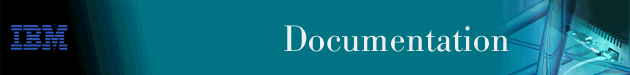
| Reference to Checklist: | This section also corresponds to step 9. |
| Note |
|---|
|
FixPak 8 is designed to be used with DB2 version 5.2. If that is not the version on your system, then be sure to read the Readme file that comes zipped with the FixPak download. |
Follow these steps to install the FixPak:
ftp://ftp.software.ibm.com/ps/products/db2/fixes/english-us/db2ntv5 /FP8_WR09094/
| Note: | FixPak 8 is transferred as a zip file named us9094.zip. If you do not have a zip file extractor, a public domain version of PkZip is also available for download at this site. |
db2stop
db2admin stop